Humbled by a Printer
Rage courses through my veins as the reality of this message slowly sinks into my brain. I can feel the anger growing by the second as I frantically search through bins of cords, cables, plugs and other assorted electronic paraphernalia. Never had I expected that a wireless printer would require a wire to set it up for printing. I assumed that this wireless printer would setup wirelessly. I assumed wrong.
To set the stage, my son spent the entire day working on a school project. This project was, of course, due the very next day and completed at a time of night too late for the last minute store run. The printer was a hand me down and came with no manual and no additional cords.
Confident in my ability to tackle a project as simple as wireless printer configuration, I visited Lexmark’s site and downloaded the installation package. Stepping through the guided installation I responded with a torrent of very unladylike expletives when this screen greeted me. Helplessly at the mercy of a wire that I lacked, I grudgingly came to the conclusion that his project was simply not going to be printed that night.
My entire purpose with this blog is to force myself to fill in the gaping holes of knowledge about computers, the internet and all things digital. As a single mom to two boys, one of my priorities is to stay an authority on the factors that influence their lives. I don’t need to be an expert, only respected in my ability to understand and use the technology that they intuitively grasp. How can I leverage technology to guide them through the jungle of today’s plugged in life if I don’t understand it myself?
The best way to learn is to do. In all my free time, between juggling full time employment, child rearing and housekeeping I felt this blog would be a fantastic way to humbly and publicly learn, fail and succeed with my quest. This pesky little printer clearly illustrates how much I still have to learn. It truly shouldn’t have confounded me so.
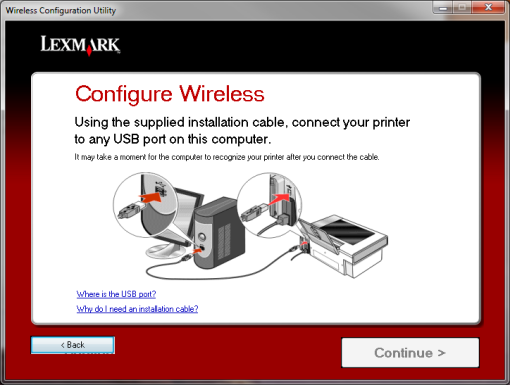
Live. Learn. 🙂
Here is a link with some instructions on how to configure a printer without a USB cable.
Probably would have helped to have this *before* your frustration grew, but it will be helpful for anyone else and possibly you in the future.
Might help if I give you the link. I’m an idiot, sorry.
http://h30434.www3.hp.com/t5/Printer-All-in-One-Install-and/Is-it-possible-to-set-up-a-wireless-printer-without-the-USB/td-p/302072
Hi Derek,
Since the printer in question is still sitting lfelessly on the floor the questions I’d have:
1. This is for an HP product, would it work with my Lexmark?
2. How would I find out if my laptop has a built-in wireless radio?
Oddly enough I grasp all of the technobabble in your link, but am stumped by the seemingly obvious wireless radio. Go figure.
I did post a link about an HP printer, didn’t I? Yikes. Sorry about that. Let me look for something specific to Lexmark.
Wireless radio refers to your wi-fi. If you have wi-fi, you have a wireless radio. Unless, you’re using a USB dongle of some kind, in which case, you do NOT have a wireless radio.
If what I am finding is correct, the USB connection is used by the automated setup feature to download drivers and such from Lexmark.
You can get around this, I believe, by visiting support.lexmark.com and downloading the necessary drivers yourself and installing them on your computer.
This process isn’t quite as “easy”, but you will learn a bit during the whole experience.
Or, you could just go to a place like Staples and get the USB cable for a few bucks. Your time is valuable.
Here is a picture I shared on G+ about it…
https://plus.google.com/photos/105075705999470844185/albums/posts/5657170040191051282?hl=en
wow-life is wierd-i set up an old ass dell tower(xp)-a toshiba laptop(vista)-and 2 compaq’s running windows 7-to a canon mx340 wireless printer fax scanner-and i too was baffled by having to use the cable to set these up-so -it was definitly a learning experience-by the way -your blog looks cool
Thank you!
oh yeah when i got finished-all 4 worked flawless (without the cable)-heehee-sorry i was amazed at myself
You need to know your network’s wireless configuration settings.
and download the drivers from the Lexmark site.
I did download the drivers. The problem was that this ‘wireless’ printer needed to connect to the PC the first time to configure the network settings. This is my point – even you make an assumption that the wire isn’t needed. In this particular case it was.
I see. Every case sceanrio is so much different. Sounds like you have it under control.
Speaking of printers, here is something I learned the other day that is very interesting.
Before you throw away any empty ink cartridges, call the retail store you purchased them from and see if they recycle the empty ones.
Printer cartridges contain hazardous materials and a lot of stores will recycle the old cartridges for you and give you a discount on your new cartridge purchases.
Yes, I’ve been using laser printers for a long while. They generally include a postage paid envelope for recycling the drum and send you a $5 coupon for the next one when it’s received. 🙂
That’s what I am seeing now that I am involved with the laser printers on a daily basis.
I had to run for work and pick up 2 colors for a printer a while back.
$150 per color!
They print some really great looking pages for our pitch books, just can’t figure out how to get them to do borderless…